Qualcomm Timing Shenanagans
Topic 11907 | Page 2
I did try this: Set for OFF DUTY, after about 40 minutes I had to move. I served to ON DUTY NOT DRIVING, moved the truck to its new location, then switched back to OFF DUTY. after another 15-20 minutes, manually switched to DRIVING, and got my long break in!
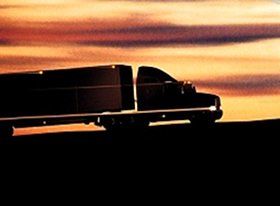
Can't lie....... A lot of this clock talk confuses me as we never went over that in school. I truly hope I get it down while attending orientation and it gets easier to understand. I hear some talk about a 8-2 split and I'm lost. Just one more thing to worry about I guess.
Tyler, check this out:
You arrive at a shipper at midnight. You still have three hours of your 11 on the clock, but shipper doesn't open till 8am. Instead of losing the 3 hours you have left, shut down, set your QC to SLEEPER BERTH and hit the sack.
Eight hours go by. The three hours you left hanging are still there! Go into the shipper, get your load, and head out. Use the rest of the three hours to put on some miles.
Before those last three hours get used up, stop for a break. Put QC on either OFF DUTY or SLEEPER. Kick back for TWO HOURS. Suddenly you have a whole new 14 hour day available!
At least I think that's how it goes. The eight hours you waited at the shipper plus two hours break make the required 10 hours to reset your clock. You do not magically make extra time but you "blend" done sleeper time with some work time.
Shipper:
The customer who is shipping the freight. This is where the driver will pick up a load and then deliver it to the receiver or consignee.
Sleeper Berth:
The portion of the tractor behind the seats which acts as the "living space" for the driver. It generally contains a bed (or bunk beds), cabinets, lights, temperature control knobs, and 12 volt plugs for power.
HOS:
Hours Of Service
HOS refers to the logbook hours of service regulations.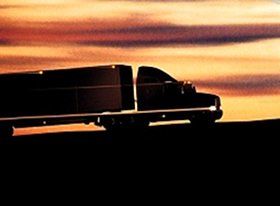
Tyler, check this out:
You arrive at a shipper at midnight. You still have three hours of your 11 on the clock, but shipper doesn't open till 8am. Instead of losing the 3 hours you have left, shut down, set your QC to SLEEPER BERTH and hit the sack.
Eight hours go by. The three hours you left hanging are still there! Go into the shipper, get your load, and head out. Use the rest of the three hours to put on some miles.
Before those last three hours get used up, stop for a break. Put QC on either OFF DUTY or SLEEPER. Kick back for TWO HOURS. Suddenly you have a whole new 14 hour day available!
At least I think that's how it goes. The eight hours you waited at the shipper plus two hours break make the required 10 hours to reset your clock. You do not magically make extra time but you "blend" done sleeper time with some work time.
Thanks Errol, that makes sense to me. I am sure once I start going through it on a daily basis it will get easier to comprehend.
Shipper:
The customer who is shipping the freight. This is where the driver will pick up a load and then deliver it to the receiver or consignee.
Sleeper Berth:
The portion of the tractor behind the seats which acts as the "living space" for the driver. It generally contains a bed (or bunk beds), cabinets, lights, temperature control knobs, and 12 volt plugs for power.
HOS:
Hours Of Service
HOS refers to the logbook hours of service regulations.
Man no wonder people prefer paper logs! Living proof that bureaucracy will turn even the simplest of tasks into a monumental fubar operation.

Tyler remember that when you get, on duty from your 8 sleeper. That your 14 hour clock starts agen. So it's running 0800 in Errol example. So you have to be shut down by 2200 hours. So taking that 2 Hour brake only gets you your hours you used yeasterday but dose not stop the 14 hour clock. Just a word of advice I found that out the hard way when they first started with this hole thing. Also just to add one thing if your 14 hour clock has less time on it then your 11 hour clock. Then you can only drive up to the end of the 14 hour clock. Not all that is left on the 11. If I just totally confused you I am sorry just had to add that to Errol post.
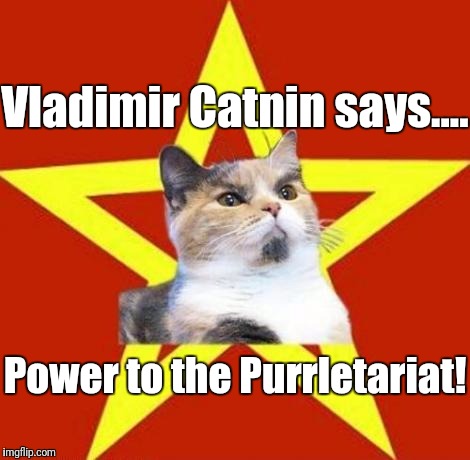
This is what I think is happening. From what I am reading, instead of the QC going by the minute, they are going by 15 minute increments, however, you still have to do your 30 minute break (no rounding up or down on that one).
Is that how I understand it?
We are NOT ON e-logs yet, but I informed my boss about it the requirements.
Dave
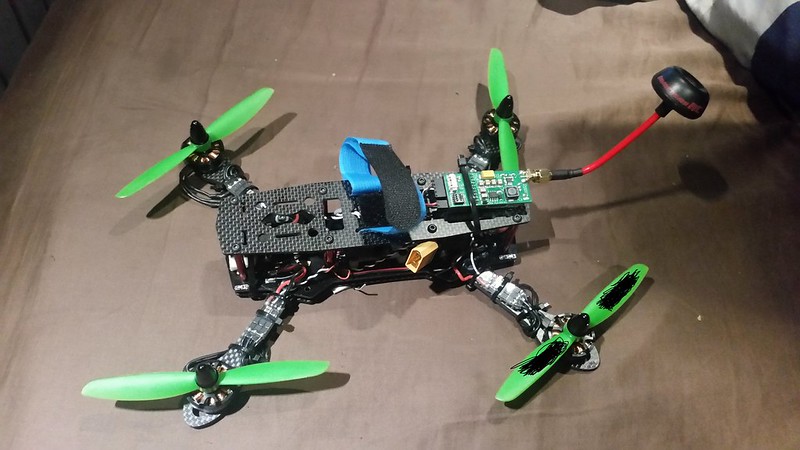
It's not that it has fixed increments. It's very sticky now. So lets say you're in the sleeper birth and you initiate an action that looks a little like driving, for example pulling forward. Then you pull the brakes for 4 minutes and start driving again. Two things are going to work together to screw you over. A, it's going to start your drive time from the moment you very second you started moving the second time, and it used to start it from the time you crossed the minimum threshold instead. B, it's going to stick that time to the first one because it's within 5 minutes, meaning if you drive for one minute, it's going to show 5-6 minutes of drive time. Very annoying change for them to have made. It feels unpredictable at times, however they did it to make drivers less capable of gimping around while messing with the clock to avoid moving to drive time.
Murderspolywog explains:
That your 14 hour clock starts agen. So it's running 0800 in Errol example. So you have to be shut down by 2200 hours.
Stop the presses!
(Yes, to make things easier I start this deal at midnight.) You do not grow any extra time. You still have only 3 hours of drive time.
In my example, at midnight you have 3 hours left of driving time. I didn't say anything about the 14 hour clock but that follows along with the drive time.
At midnight you go Sleeper. QC doesn't know you're plans, so IF you went 10 Hrs, you would be business as usual.
But you want to see the magic of an 8 hr sleeper. If you look at your QC at 8 am, you'll see you suddenly still have 3 hours for driving and your 14 is back to what it was. If your wait another 2 hours (10 hr total) you get a full reset.
If you don't take a two hour break, you will soon end up with an HOS violation because you do NOT have a full day available.
HOS:
Hours Of Service
HOS refers to the logbook hours of service regulations.New Reply:
New! Check out our help videos for a better understanding of our forum features

















Preview:
This topic has the following tags:
Swift Transport Advice For New Truck Drivers DOT Electronic Logbooks Hours Of Service Logbook Questions Personal Conveyance







 TT On Facebook
TT On Facebook
This is the same problem (I thought it was just me) I posted a while back, you cannot drive over 5mph or it will not count. it got me on my 10 hour. I drove around yard to fuel pumps to fill up not thinking about it, had to do a 8- 10 split...waisted 2 hours af time I needed to deliver.