Trucking-specific Apps/Navigational Aids
Topic 15485 | Page 2

I'm glad this thread exists. See... I am horrible with directions. Like, I've Been based in Houston my whole life, driven those streets countless times, and yet every time I go home... I end up getting lost if I don't have my iPhone GPS. That's been one of my biggest worries about trucking, having to use a road atlas. I'm horrible with maps, unless I'm on foot and you give me a grid coordinate and a compass.
I plan on using a combination of QC and one of those Rand McNallies to keep my on point.
HOS:
Hours Of Service
HOS refers to the logbook hours of service regulations.One nice feature of my Rand Mcnally 730 gps unit, is the Points of Interest feature. I can find upcoming Rest Areas and Travel Centers along my route on the fly. (Among many others). But I use those 2 daily. I prefer Rest Areas to Truck Stops for my 30 or quick bathroom stops. Much quicker than pulling into a TS. I will also do my 10 hr. resets at rest areas from time to time.
HOS:
Hours Of Service
HOS refers to the logbook hours of service regulations.
Tried the RM tnd 730 for a week, and like the features that it has, however, it's routing was kind of weird. Didn't seem to be able to get me to the right street for my destination, or at least it was headed in that direction, but in an odd way. Also, in Dallas, it struggled with all of the construction that was going on, but I'm sure that is to be expected of any gps. The only other thing that I didn't like, and this may be just that I had a bad unit, it's that the day/night transitions didn't seem to work. I'd have to do it manually sometimes.
I'm now trying the Garmin 770lmthd, and so far routing seems really nice, but I have to give it more time. I like how the traffic is built into the unit, no need to have a WiFi or Hotspot. This morning it detected a traffic situation and routed us around it, turning what would have been a late delivery in to a 15 minute early delivery. We shut down about an hour away from the consignee , and left plenty early, but didn't anticipate an accident on the freeway, had we got caught up in it, we probably would have been 30 minutes or an hour late.
Also, the Garmin has weather built right into the unit as well.
The things I wished it had were all the things that the RM offers. Trip leg information, yard time, current local time, dest. eta. time zone time.
Both have poi information, but the rm allowed you to search along your route, whereas the Garmin just shows the poi in your vicinity. I also wish the Garmin had a panel on the right side of the screen that showed time, direction, miles remaining get etc, like the RM does.
Cobra gps units have a right side panel that shows upcoming truck stops and such right on the nav screen, which is nice, but I've read that cobra gps's are not that good.
I'm sure I can get all of the poi information from just running my trucker path app on my phone.
Both seem nice, and I may have to give the RM another chance. Never seemed like we took any of the routes the it suggested. My trainer sometimes has me taking a different route, so it makes me wonder if the gps is not routing correctly, or if my trainer just knows better routes.
One of the oddities was on i10 through phoenix, the truck route is supposed to break off onto i17 which rejoins i10 lion the other side of Phoenix, the RM had me routed to continue on i10 rather than the truck route. Possibly I didn't have the gps unit set up right, but I thought I had it set to truck and not to car.
Ill just have to wait and see how this garmin performs. The RM was nice in warning about wind warnings, curve warnings, weigh stations, hill warnings, which I think the Garmin is also supposed to do.
I'll give it a week and see.
Consignee:
The customer the freight is being delivered to. Also referred to as "the receiver". The shipper is the customer that is shipping the goods, the consignee is the customer receiving the goods.
Qualcomm navigation works just fine going down the road. The routes, umm not so good all the time lol.
Qualcomm:
Omnitracs (a.k.a. Qualcomm) is a satellite-based messaging system with built-in GPS capabilities built by Qualcomm. It has a small computer screen and keyboard and is tied into the truck’s computer. It allows trucking companies to track where the driver is at, monitor the truck, and send and receive messages with the driver – similar to email.
Tried the RM tnd 730 for a week, and like the features that it has, however, it's routing was kind of weird. Didn't seem to be able to get me to the right street for my destination, or at least it was headed in that direction, but in an odd way. Also, in Dallas, it struggled with all of the construction that was going on, but I'm sure that is to be expected of any gps. The only other thing that I didn't like, and this may be just that I had a bad unit, it's that the day/night transitions didn't seem to work. I'd have to do it manually sometimes.
I'm now trying the Garmin 770lmthd, and so far routing seems really nice, but I have to give it more time. I like how the traffic is built into the unit, no need to have a WiFi or Hotspot. This morning it detected a traffic situation and routed us around it, turning what would have been a late delivery in to a 15 minute early delivery. We shut down about an hour away from the consignee , and left plenty early, but didn't anticipate an accident on the freeway, had we got caught up in it, we probably would have been 30 minutes or an hour late.
Also, the Garmin has weather built right into the unit as well.
The things I wished it had were all the things that the RM offers. Trip leg information, yard time, current local time, dest. eta. time zone time.
Both have poi information, but the rm allowed you to search along your route, whereas the Garmin just shows the poi in your vicinity. I also wish the Garmin had a panel on the right side of the screen that showed time, direction, miles remaining get etc, like the RM does.
Cobra gps units have a right side panel that shows upcoming truck stops and such right on the nav screen, which is nice, but I've read that cobra gps's are not that good.
I'm sure I can get all of the poi information from just running my trucker path app on my phone.
Both seem nice, and I may have to give the RM another chance. Never seemed like we took any of the routes the it suggested. My trainer sometimes has me taking a different route, so it makes me wonder if the gps is not routing correctly, or if my trainer just knows better routes.
One of the oddities was on i10 through phoenix, the truck route is supposed to break off onto i17 which rejoins i10 lion the other side of Phoenix, the RM had me routed to continue on i10 rather than the truck route. Possibly I didn't have the gps unit set up right, but I thought I had it set to truck and not to car.
Ill just have to wait and see how this garmin performs. The RM was nice in warning about wind warnings, curve warnings, weigh stations, hill warnings, which I think the Garmin is also supposed to do.
I'll give it a week and see.
We have company-issued Garmins which I just got installed in my truck. I used one in a recovery truck and LOVED it.
Yes, it gives hill, curve, and weigh station alerts as well as dinging you when the speed limit is about to change which is very nice when you are on those US highways through a bunch of small towns!
I've only had a few issues with routing which I personally think had to do with either construction or having the wrong address for the shipper/reciever. I was able a couple of times to inform dispatch of the routing issues, give them correct directions and they corrected it in the system.
Consignee:
The customer the freight is being delivered to. Also referred to as "the receiver". The shipper is the customer that is shipping the goods, the consignee is the customer receiving the goods.
Shipper:
The customer who is shipping the freight. This is where the driver will pick up a load and then deliver it to the receiver or consignee.
HOS:
Hours Of Service
HOS refers to the logbook hours of service regulations.
I use Google maps for my primary navigation! It pulls realtime data and on large cities, provides the fastest route through due to traffic delays. However, she is a cruel mistress.
I remember once there was a complete shutdown on an interstate and google maps displayed a 2hr delay. It rerouted me on a side road for about 10 miles and once I got back on the interstate, it was completely empty.
So, how I do it is I akways use Google maps for a visual of traffic and route. Like really look at the route and terrain. Study it. Then, I set my gps garmin and qualcomm.
Anywhere 30 miles around shipper or consignee , I use qualcomm as primary routing. To many neighborhoods and small streets for google maps to mess up. Once on a highway, I switch to google maps.
I have a cradle for my cell phone, just above the qualcomm attached to a vent, so I can look at them both.
95% of the time, google maps routes the same as qualcomm.
Once I am getting close to shutting down,(1 1/2 hr before) I switch to Truckers Path. I put velcro on my steering wheel and set phone there, so not a distraction.
If google maps gives you any inclination of routing you into somewhere not truck friendly, switch to qualcomm immediately. Also, my garmin starts barking in bad areas.
With the garmin, qualcomm and google maps navigating together, I get there quick. But remember, google maps is not truck friendly, so study the route first.
Consignee:
The customer the freight is being delivered to. Also referred to as "the receiver". The shipper is the customer that is shipping the goods, the consignee is the customer receiving the goods.
Shipper:
The customer who is shipping the freight. This is where the driver will pick up a load and then deliver it to the receiver or consignee.
Qualcomm:
Omnitracs (a.k.a. Qualcomm) is a satellite-based messaging system with built-in GPS capabilities built by Qualcomm. It has a small computer screen and keyboard and is tied into the truck’s computer. It allows trucking companies to track where the driver is at, monitor the truck, and send and receive messages with the driver – similar to email.Interstate:
Commercial trade, business, movement of goods or money, or transportation from one state to another, regulated by the Federal Department Of Transportation (DOT).
Driver says:
95% of the time, google maps routes the same as qualcomm.
... and furthermore:
If google maps gives you any inclination of routing you into somewhere not truck friendly, switch to qualcomm immediately. Also, my garmin starts barking in bad areas.
True, 95% of your miles are interstate miles. But it's the local streets that might cause problems. Google does not care about road restrictions, bridge weight limits or underpass height. (My QC had been known to miss "no trucks" signs, even a bridge weight or two, so I still need to pay attention.)
Besides Google Map's route making, G-Maps does send advanced warning of traffic problems. That has saved my clock many times.
Once you get off the freeway, though, switch to the QC. Maybe hit the REROUTE button. But don't trust the G-Maps on local roads.
Qualcomm:
Omnitracs (a.k.a. Qualcomm) is a satellite-based messaging system with built-in GPS capabilities built by Qualcomm. It has a small computer screen and keyboard and is tied into the truck’s computer. It allows trucking companies to track where the driver is at, monitor the truck, and send and receive messages with the driver – similar to email.Interstate:
Commercial trade, business, movement of goods or money, or transportation from one state to another, regulated by the Federal Department Of Transportation (DOT).
You should also get in the habit of calling customers for directions regardless of the Qualcomm having them already. You never know when something might change like road construction, bridge construction, or a change in the traffic laws for trucks in a small town. The directions in the Qualcomm could also be flat out wrong.
I used to call for directions and then check those against the Qualcomm directions and Google maps. I would also use Google maps to get a feel for the area, look for truck entrances to customers, and look for places to turn around in case I missed their entrance or couldn't turn in there for some unforeseen circumstances like they're repaving the roadway in front of the entrance you were going to use.
Qualcomm:
Omnitracs (a.k.a. Qualcomm) is a satellite-based messaging system with built-in GPS capabilities built by Qualcomm. It has a small computer screen and keyboard and is tied into the truck’s computer. It allows trucking companies to track where the driver is at, monitor the truck, and send and receive messages with the driver – similar to email.HOS:
Hours Of Service
HOS refers to the logbook hours of service regulations.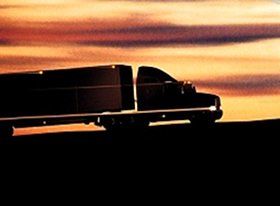
Ok, here is my experience, I used DAT to find truck stops then my friend told me about Trucker Path. I used that app for a while until their very very constant bad updates. They started changing design every single time so I was confused after every update. Few days ago was reading one of my favorite magazines, of course "overdriveonline" and they were saying about new application "Road Hunter" with severe weather alerts and low clearance bridges. As of now I am OK with this app and hope they will not change design every single week!!! As of navigator app, I am using WAZE. Its really nice and I can see bears around.
New Reply:
New! Check out our help videos for a better understanding of our forum features

















Preview:
This topic has the following tags:
Advice For New Truck Drivers Becoming A Truck Driver Cell Phone & Wireless Electronic Logbooks Entertainment GPS Systems







 TT On Facebook
TT On Facebook
I have been using RoadHunter app. Pretty good so far. Have also downloaded DAT Solutions, but had never used it yet :)