Supervisor Told Me To Falsify My HOS 8 Hr Break
Topic 2283 | Page 2
We have eLogs , these weren't paper logs written out by me.
Which makes it all the worst brother because the Elogs are supposed to be cheat proof and makes it look like its all on you. Best case walk away with a lesson learned.
How can you edit your e-logs? I only know one person that can "edit" an e-log, and it ain't the driver. The person at our company that edits the e-log would never edit it for a reason such as you mentioned. Of course my company got audited a few years back.
Dave
Maybe this could vary between our companies. But here's step by step directions.
Go to your HoS page.
Find the 'Approve' tab and click it.
It will bring a list of your recent status changes. For example it could show:
Date. Status. Start. Duration.
12/26/13 D. 03:49. 02h 25m
12/26/13. SB. 03:44. 00h 5m
12/26/13. ON. 03:30. 00h 14m
It will have the option to scroll down. This is also the page where you Approve your logs.
Click on what you want to edit. In this example ill edit the 14 minutes of on duty.
Click on the row.
It will highlight itself.
On the bottom right you'll see the button on the screen that says "Edit"
Click on the "Edit" button with the row highlighted.
It will take you to an Edit page that shows all the information for that row.
Here you can simply put the entire 14 minutes as SB, OFF, or D.
Or you can press the scissors button to break the 14 down. Example, ill make 9 minutes of that 14 minutes ON and the other 5 minutes ill make it into OFF.
Then click OK and give a short reason why you're editing that line. I've edited my logs a billion times. Not to falsify anything obviously.
But again, we could have different Qualcomm models. So maybe yours either can't do it or its done a different way. But this is how I do it on mine, hope it helps.
Elog:
Electronic Onboard Recorder
Electronic Logbook
A device which records the amount of time a vehicle has been driven. If the vehicle is not being driven, the operator will manually input whether or not he/she is on duty or not.
Elogs:
Electronic Onboard Recorder
Electronic Logbook
A device which records the amount of time a vehicle has been driven. If the vehicle is not being driven, the operator will manually input whether or not he/she is on duty or not.
Qualcomm:
Omnitracs (a.k.a. Qualcomm) is a satellite-based messaging system with built-in GPS capabilities built by Qualcomm. It has a small computer screen and keyboard and is tied into the truck’s computer. It allows trucking companies to track where the driver is at, monitor the truck, and send and receive messages with the driver – similar to email.HOS:
Hours Of Service
HOS refers to the logbook hours of service regulations.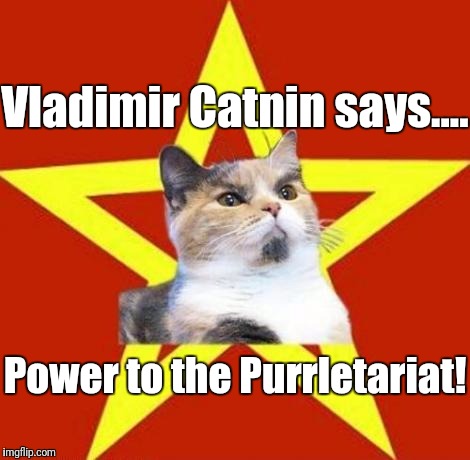
At my company I can edit On Duty, Off Duty and Sleeper Berth. I can NOT edit Driving or Off Duty Driving. Once my e-log kicks over to Driving and I drive for any length of time, it remains as driving. I can't edit it from my Qualcomm.
Dave
Sleeper Berth:
The portion of the tractor behind the seats which acts as the "living space" for the driver. It generally contains a bed (or bunk beds), cabinets, lights, temperature control knobs, and 12 volt plugs for power.
Qualcomm:
Omnitracs (a.k.a. Qualcomm) is a satellite-based messaging system with built-in GPS capabilities built by Qualcomm. It has a small computer screen and keyboard and is tied into the truck’s computer. It allows trucking companies to track where the driver is at, monitor the truck, and send and receive messages with the driver – similar to email.For what it's worth I also vote for just letting it go. Life is too short to worry about it and it's not going to get you anywhere. Everyone - and I mean everyone fantasizes a bit from time to time about how sweet it would be to get revenge on someone for something. But the smarter ones never act on it.
I'm as peaceful and pleasant as they come but even I have those kind of thoughts from time to time. Then I catch myself, drop the thoughts all together, and move on.
Live now and look forward. Or as Ray Lewis, former Ravens linebacker, said on a commercial recently, "Only a fool trips over what's behind them."

HOS:
Hours Of Service
HOS refers to the logbook hours of service regulations.At my company I can edit On Duty, Off Duty and Sleeper Berth. I can NOT edit Driving or Off Duty Driving. Once my e-log kicks over to Driving and I drive for any length of time, it remains as driving. I can't edit it from my Qualcomm.
Dave
Yeah, no qualcomm allows you to edit Driving or Off-Duty Driving.
Sleeper Berth:
The portion of the tractor behind the seats which acts as the "living space" for the driver. It generally contains a bed (or bunk beds), cabinets, lights, temperature control knobs, and 12 volt plugs for power.
Qualcomm:
Omnitracs (a.k.a. Qualcomm) is a satellite-based messaging system with built-in GPS capabilities built by Qualcomm. It has a small computer screen and keyboard and is tied into the truck’s computer. It allows trucking companies to track where the driver is at, monitor the truck, and send and receive messages with the driver – similar to email.
I use Qualcomm e-logs too and same deal. I just had to edit a 40 hour post-trip because I forgot to go to OFF when I got home for Christmas. Mine automatically puts you on ON whenever you pop the parking brake. I forgot to change it to off. I keep forgetting to make a remark too and I just found out I have to manually enter the load info and trailer number to the log part. I know y'all will laugh but I thought since the load and trailer info was on the dispatch messages it automatically added it to the log part. Some may - this one doesn't. I had to go back and enter all my loads and trailers for the last 8 days and I do a fair bit of editing to add remarks and correct my honest forgot to change its. I found out the hard way you can't edit out drive time when I first started with these folks and e-logs. I wasn't quite as reformed as I should have been yet and just ran over my 14 by 20 or so minutes (and ignored Nancy's constant fussing about it) cause I wasn't tired and that's where the truck stop was that I wanted to break at. It's an independent and they have a very good home-style restaurant (I was plum sick of my own cooking in the truck and the fast food at Loves and Pilots). It was time for my "I get to eat at a real restaurant" treat. I put in a real good week. I deserved it. They have a truck wash too and I wanted to give my truck a real good bath and vacuuming. Very reasonable reasons to violate right? I can just edit my log like I've always done, right?
Um, yeah, no. They are not good reasons to violate and no you can't edit out drive time. You can edit everything else under the sun but all the editing in the world won't edit out drive time. This all was pointed out to me in a phone call I got from a super nice, friendly, respectful but very adamant person in our Safety/ Log Compliance Dept., who was singularly responsible for my complete conversion to being a nice and legal Animal. Which is a good thing. There really is too much personal risk and exposure running over anymore. Even if you're not tired. If you're over and some nut comes across the center line or goes through a stop light and hits you; cancel Christmas. Your goose is cooked. Even though they hit you. The Law or if not the Lawman certainly the other driver's attorney that he saw on TV and promised him he could get an insurance check even though the fool went through a stop sign or whatever, will say I shouldn't have been there to get hit. I was in violation of Federal Law and as a result someone has a hurt neck and is getting an insurance check and I'm done as a driver. Might even do some prison time if it's bad enough. Sounds crazy since he hit me but it's true. The fact he probably would have hit someone else won't matter. He didn't hit someone else. He hit me and I wasn't supposed to be there. I was supposed to be twenty or thirty miles behind me parked for a break. I broke the Law and as a result I was in an accident and I will be in very deep doo doo.
Nah, Animal's outlaw days are over and I did get a nice call from the Log person a little bit ago that my logs are looking really, really good now; still more editing than she'd like to see adding remarks, trimming down multi-hour post trips and entering load info after I ran the load but SO much better than they were that first couple of weeks and to keep up the good job. She was very positive and encouraging to keep working on it. I thought that was very nice of her to take the time and call me not to fuss but to be encouraging. Really made me want to try even harder and get them down perfect without editing. So much better than the old days of your dispatcher poking you with a cattle prod to go, go ,go while your Safety Manager beat you on the head with a rule book saying no, no, no. Least their both saying the same thing now. We dispatch it legal so do it legal. If you run into a problem give a call or shoot us a message and we'll figure out how to get it done without YOU getting into trouble and exposing ALL of us to a lawsuit because somebody else didn't know how to drive. We WANT you to run legal and we're here to help you do it in all departments. That's a whole lot better on a simple Animal. Animal can deal with THAT.
Qualcomm:
Omnitracs (a.k.a. Qualcomm) is a satellite-based messaging system with built-in GPS capabilities built by Qualcomm. It has a small computer screen and keyboard and is tied into the truck’s computer. It allows trucking companies to track where the driver is at, monitor the truck, and send and receive messages with the driver – similar to email.Dispatcher:
Dispatcher, Fleet Manager, Driver Manager
The primary person a driver communicates with at his/her company. A dispatcher can play many roles, depending on the company's structure. Dispatchers may assign freight, file requests for home time, relay messages between the driver and management, inform customer service of any delays, change appointment times, and report information to the load planners.OOS:
When a violation by either a driver or company is confirmed, an out-of-service order removes either the driver or the vehicle from the roadway until the violation is corrected.
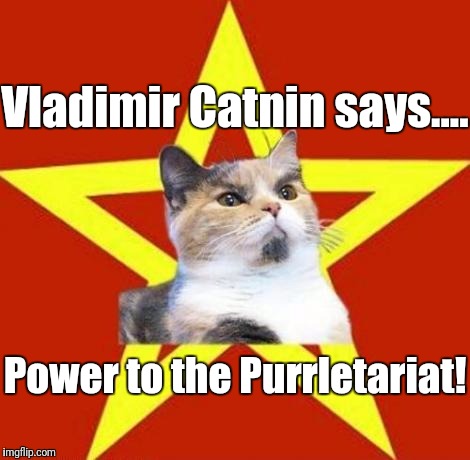
At my company I can edit On Duty, Off Duty and Sleeper Berth. I can NOT edit Driving or Off Duty Driving. Once my e-log kicks over to Driving and I drive for any length of time, it remains as driving. I can't edit it from my Qualcomm.
Dave
Yeah, no qualcomm allows you to edit Driving or Off-Duty Driving.
That's what I thought.
Dave
Sleeper Berth:
The portion of the tractor behind the seats which acts as the "living space" for the driver. It generally contains a bed (or bunk beds), cabinets, lights, temperature control knobs, and 12 volt plugs for power.
Qualcomm:
Omnitracs (a.k.a. Qualcomm) is a satellite-based messaging system with built-in GPS capabilities built by Qualcomm. It has a small computer screen and keyboard and is tied into the truck’s computer. It allows trucking companies to track where the driver is at, monitor the truck, and send and receive messages with the driver – similar to email.New Reply:
New! Check out our help videos for a better understanding of our forum features

















Preview:
This topic has the following tags:
Hard Lessons Learned Logbook Questions







 TT On Facebook
TT On Facebook
Which makes it all the worst brother because the Elogs are supposed to be cheat proof and makes it look like its all on you. Best case walk away with a lesson learned.
How can you edit your e-logs? I only know one person that can "edit" an e-log, and it ain't the driver. The person at our company that edits the e-log would never edit it for a reason such as you mentioned. Of course my company got audited a few years back.
Dave
Elog:
Electronic Onboard Recorder
Electronic Logbook
A device which records the amount of time a vehicle has been driven. If the vehicle is not being driven, the operator will manually input whether or not he/she is on duty or not.
Elogs:
Electronic Onboard Recorder
Electronic Logbook
A device which records the amount of time a vehicle has been driven. If the vehicle is not being driven, the operator will manually input whether or not he/she is on duty or not.