Question About High Road Training
Topic 23389 | Page 1
Hi Brendan,
When answering the questions, if the question itself is a REVIEW question, obvious by the fact a yellow band is highlighted below the question, you will find information about the answer by clicking the yellow band.
When the question is from the specific page you are currently reading, the content of the page itself can be found by scrolling to the top of the web page. I sort of stumbled on this at some point. Having the material there is helpful, as you would imagine.
If you are interested in reviewing the material for a specific section or specific page within that section, for example Log Book or General Knowledge, etc. I always start at the dashboard for High Road Training. From the dashboard you can pick the section and then select a page, either one completed or another. Doing this will immediately show the material for that page of the training.
When reviewing a page of material or answering questions, you can scroll to the area below the question and move to previous page or next page material by clicking the appropriate button.
Have Fun.
Note... this training goes much better when you are reading or skimming the material and carefully answering the questions. I find that working on it when I am in a hurry is somewhat counter productive, for me...
At any time you can reset your progress and start over.
At any time you can reset your progress and start over.
And you can also go back to your dashboard and click on the section headings, which opens up the pages that start each section. Click on the page and it will take you to the material, and you can test again, but I don't think it affects your score unless you reset as Big Scott mentioned
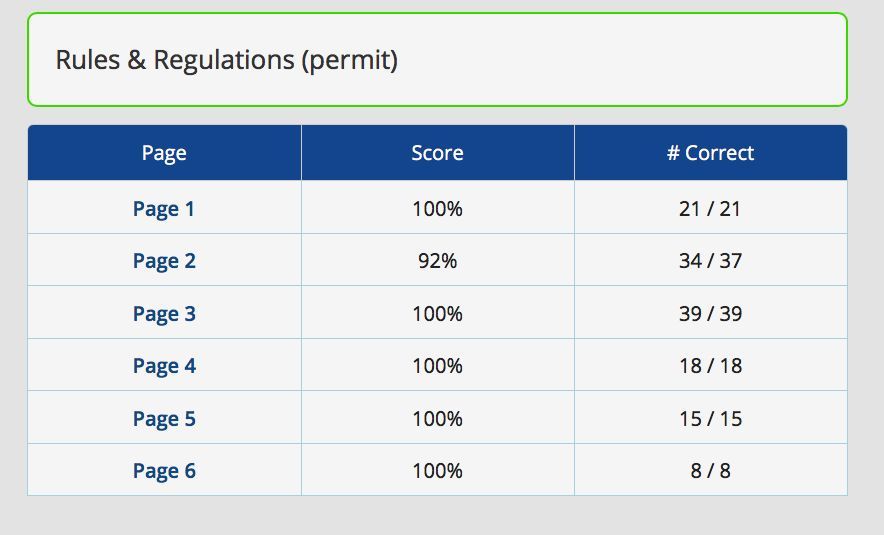
I have a sense that the score for a given page will change over time as you repeat that page, perhaps also changing over time as questions for the page are used as review questions for other pages.
I have repeated page 103 - 3 times and found the dashboard reporting 70%, 77% and now 81%.
It appears you can improve your scores without a complete reset.
I have not yet attempted a reset, as I am concerned it would reset scores for all pages. I am hoping to complete the test once before a reset and restart.
Question?
Is it possible to reset individual pages (only) or reset individual sections (Log Book only) of the test? Or does the reset only perform a complete test reset?
Thanks!
It appears you can improve your scores without a complete reset.
That is correct. Your score is based on all of the questions you answer, whether they're the questions from the page you're on or review questions from previous pages. So you can improve or hurt your score as you go through the program.
I have not yet attempted a reset, as I am concerned it would reset scores for all pages. I am hoping to complete the test once before a reset and restart.
It will reset the score for the entire program. You would be starting from scratch.
Is it possible to reset individual pages (only) or reset individual sections (Log Book only) of the test? Or does the reset only perform a complete test reset?
Nope, a reset will reset all of your scores right from the beginning.
Thanks guys. I was having issues figuring it out on my phone. Switched over to tablet and now I'm all good.
New Reply:
New! Check out our help videos for a better understanding of our forum features

















Preview:








 TT On Facebook
TT On Facebook
I started the training and missed a few questions. I was just trying to get an idea of the questions without thoroughly reading the material. I was limited on time as I was on a ten minute break at work. When it brought me back to review, it just asked the questions again. I wanted to go back and re-read the material more thoroughly, but all it wants to do is keep re asking the questions without letting me actually go back and review . Is there a way to go back and review the actual material?