Screen Photos
Topic 24970 | Page 1
If you have any of the "newer" smart phones. You can take "screenshots" of what you are seeing. So, like on my Note 9, if I press the "power button" and the "lower volume" button at the same time, it will screenshot, or take a photo of what you see on ur screen. You can then post just like any other picture on ur phone.
If you have any of the "newer" smart phones. You can take "screenshots" of what you are seeing. So, like on my Note 9, if I press the "power button" and the "lower volume" button at the same time, it will screenshot, or take a photo of what you see on ur screen. You can then post just like any other picture on ur phone.
DAMN! THAT'S SIMPLE!
I pull out my stylus, select the pop-up screen grab icon and draw a box around what I want to save (Note 9).
But I still scratch my nose from the front - (not reaching around behind my head!)
Never used the screen grab before with the Stylus, Just tried it, pretty slick.
Bruce what type of phone do you have so we can better assist? With my Samsung galaxy's I've had I hold the button that takes me to the home screen and the power button at the same time.
I can take a full screenshot by hitting the power button and volume down button. I also have the smart select where I can take a picture of a certain park of the screen.
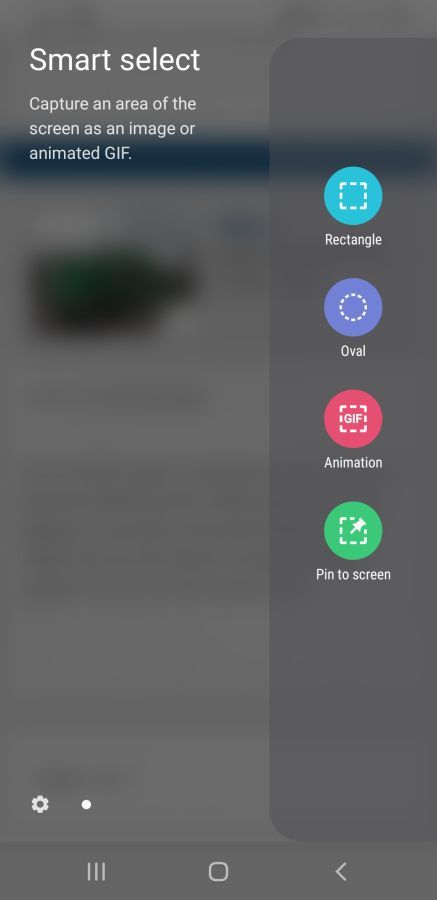
I have the Samsung Galaxy s9.
I have an Apple I phone. I’ll experiment with it or just call my grandson, hehe
I have an Apple I phone. I’ll experiment with it or just call my grandson, hehe
Click and hold the power button and home button at the same time to take a screenshot on an iPhone.
I just tried it and it works! Thanks guys! So old dogs can learn new tricks after all.
New Reply:
New! Check out our help videos for a better understanding of our forum features

















Preview:
This topic has the following tags:
Cameras Photos







 TT On Facebook
TT On Facebook
Many of you post pictures from your phones of many things, like scale tickets and other things that are not photos because they are perfectly displayed. Like when we had the discussion about trucking apps.
How the heck do you do that? Can somebody explain it like you are talking to an old man?